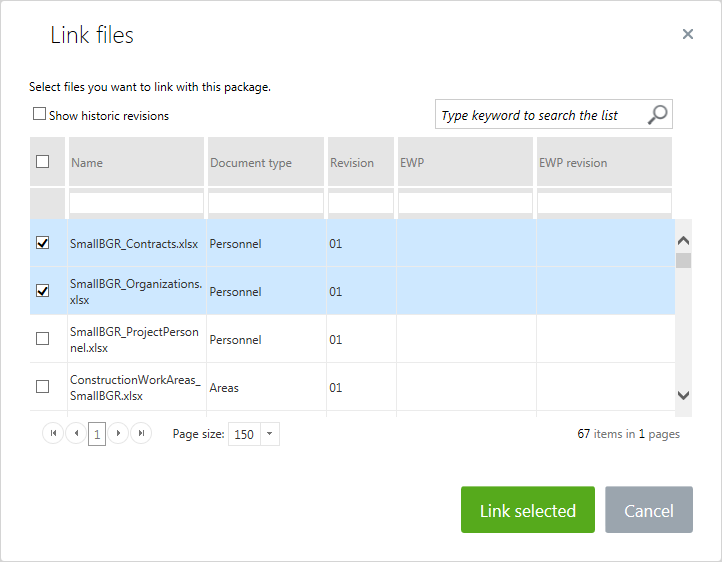To Link a Document to a Work Package
- From the Work packaging panel, select Construction/Installation/Test work packages. The Construction/Installation/Test work packages window opens.
- Select a work package from the list. The <Title - Description of Work Package> window opens.
- Select the . The Edit work package - <work package> window opens.
- From the Documents tab, select Link. The Link files window opens.
- Turn on the check box(es) of the file(s) you want to link to the package. You can type a keyword in the search field to find a specific file.
- Select Link selected.
- Select Save. The linked documents display in the Documents tab.
- (Optional) Select the plus sign in the right-most column to see more detailed information about a linked document.